If your Icon Library becomes corrupted, you may see an empty Icon Library. To restore it, please do the following:
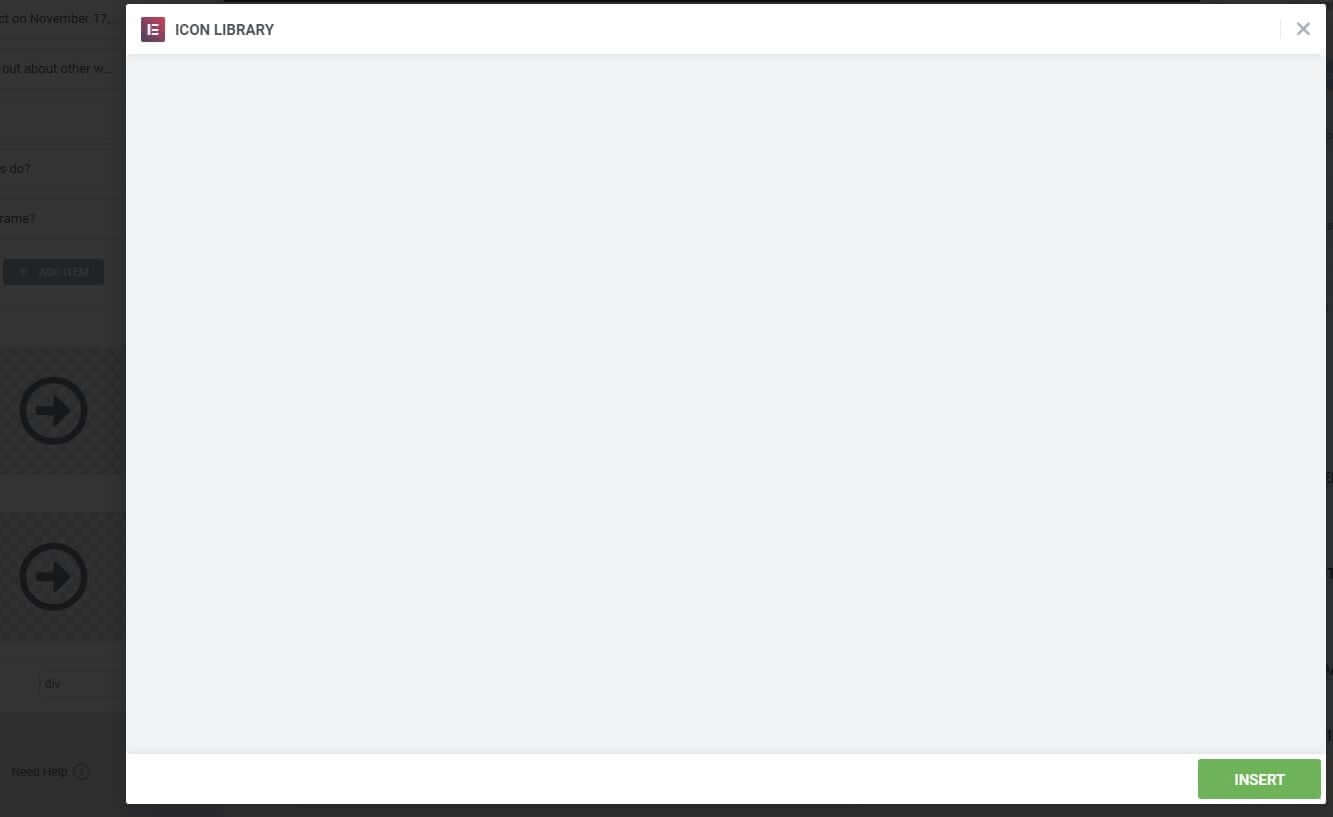
- Go to Elementor > Custom Icons and check for any custom icons that may be listed in either the Trash or Draft listings. If any are there, permanently delete them and check if this resolves the issue.
- If you don’t have any icons in the Trash or Draft folders at Elementor > Custom Icons, just install any custom icon to reset the library to its normal state. Learn how to install custom icons
- This issue can also be due to specific server configurations and in this case, it needs to be checked by your hosting provider.