When using the Kit Library feature you may occasionally encounter the following message(s). To help resolve these issues use the following guide below:
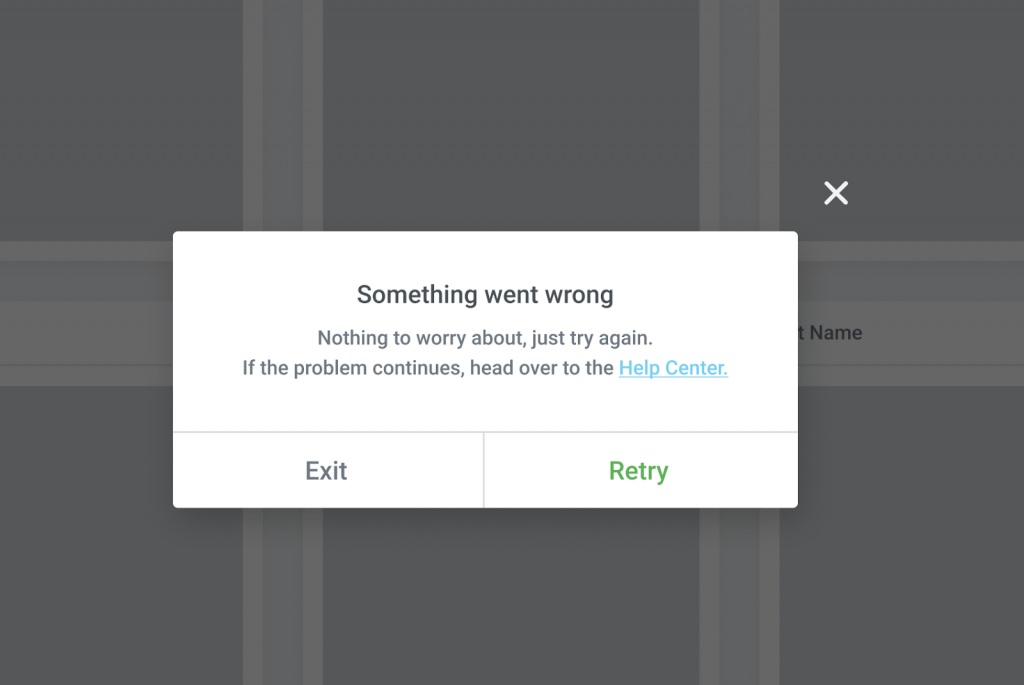
Types Of Errors – Resolution
- Error while loading the kit preview – This could be because of missing kit data or server error. Please try again in a few minutes. If the error continues, contact support.
- Error while loading the kit library – Please try again clicking the ? icon at the top corner of the screen or try again in a few minutes. If the error continues, contact support.
- Error while trying to apply the kit – This could be because of a server or license validation error. Please try again in a few minutes. You may also try disconnecting and re-connecting your license in order to make a fresh connection to the Kit Library. If the error continues, contact support.
- Error Forbidden – If you get the following message when trying to download a kit:{“code”:”rest_forbidden”,”message”:”Sorry, you are not allowed to do that.”,”data”:{“status”:401}} it can be corrected by making sure you have updated to the latest versions of Elementor Core and Pro (if installed). You may also try disconnecting and re-connecting your license in order to make a fresh connection to the Kit Library.
- An Error Has Occurred – If you get the message that an internal server error has occurred, it is related to server issues. This happens when there is a ModSecurity or any other type of security software enabled on the server and that software blocks the core WordPress file which is named “admin-ajax.php” then these types of errors appear. While our support team may be able help you pinpoint the cause, you will need to contact your hosting provider with this information for a resolution.
Additional Resolutions
If unable to apply the kit, verify that ZIPArchive has been installed on your server. You may do this by navigating to Elementor > System Info and locating the following information. If this is set to No, you will need to change the settings in your cPanel or contact your host to have this enabled.
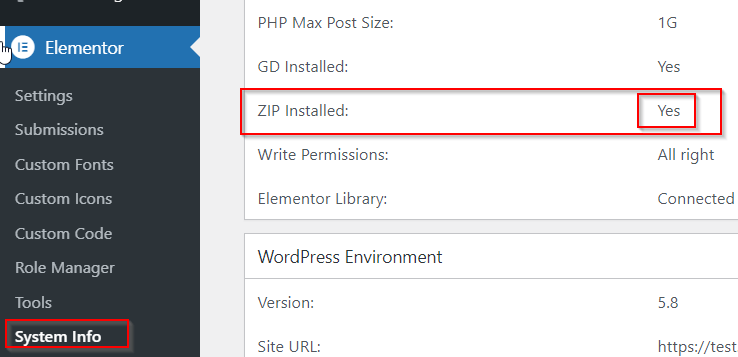
Important: An invalid template error will be displayed if attempting to import kits from Envato using the Elementor Import feature. These kits are bundled differently than Elementor Kits. When using kits from Envato, you will need to install and import using their companion plugin. Please refer to their documentation for more information.